Welcome to DU!
The truly grassroots left-of-center political community where regular people, not algorithms, drive the discussions and set the standards.
Join the community:
Create a free account
Support DU (and get rid of ads!):
Become a Star Member
Latest Breaking News
Editorials & Other Articles
General Discussion
The DU Lounge
All Forums
Issue Forums
Culture Forums
Alliance Forums
Region Forums
Support Forums
Help & Search
DU Community Help
Related: About this forumHow do you post a youtube video?
I want to post a documentary I watched today. Thanks in advance.
11 replies
 = new reply since forum marked as read
Highlight:
NoneDon't highlight anything
5 newestHighlight 5 most recent replies
= new reply since forum marked as read
Highlight:
NoneDon't highlight anything
5 newestHighlight 5 most recent replies
How do you post a youtube video? (Original Post)
demsocialist
Aug 2018
OP
ramblin_dave
(1,562 posts)1. Just copy and paste the URL into the message nt
demsocialist
(202 posts)6. Thanks very much nt
LunaSea
(2,933 posts)2. Just copy the link at the top of the page and post it
in the "message text" box.
hit preview to check it, and you are done.
demsocialist
(202 posts)9. Thanks very much nt
Glamrock
(12,003 posts)3. What device are you using?
IPhone, laptop, android phone?
demsocialist
(202 posts)8. I figured it out. Thanks
Glamrock
(12,003 posts)11. No problem
radical noodle
(10,488 posts)4. I believe you can just put the link in the message box
demsocialist
(202 posts)10. Thanks very much nt
Leghorn21
(14,025 posts)5. See if this makes any sense, d - go to page, click that floating arrow thingie...that will bring
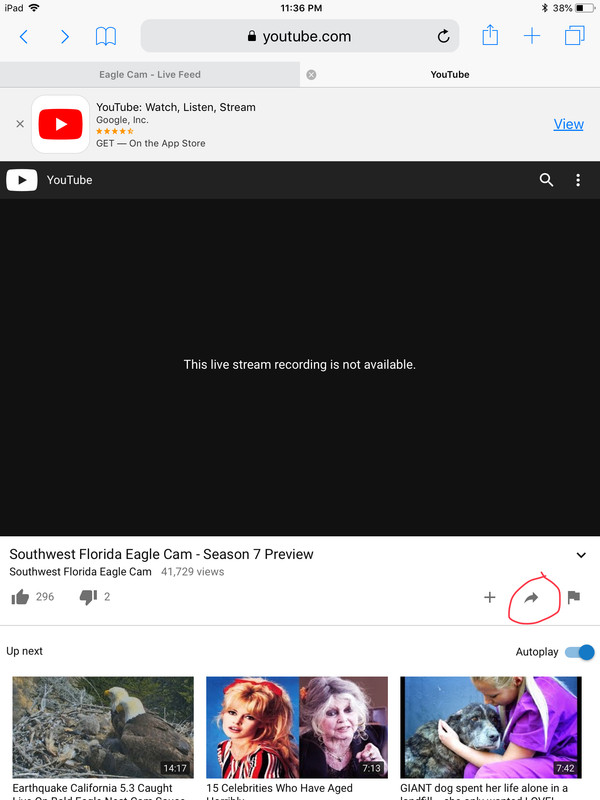
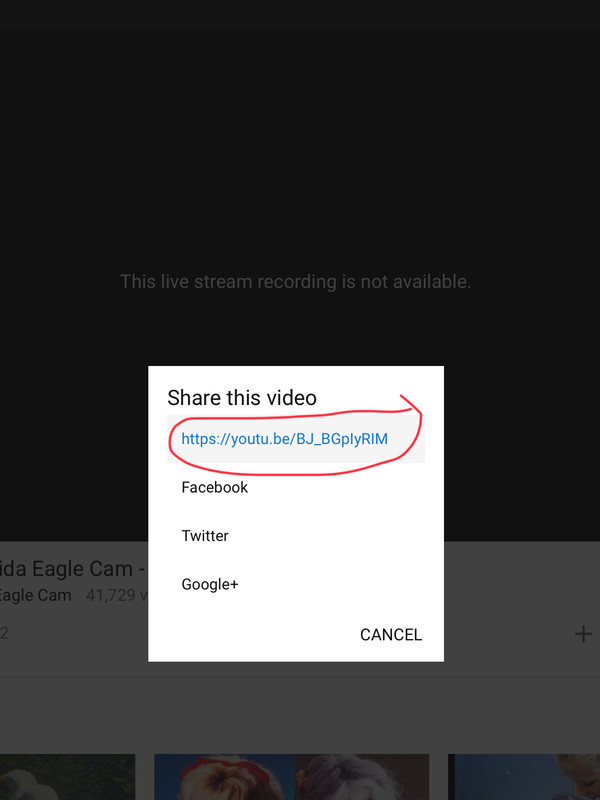
up a blue link.
I don’t know how normal people do it, but I copy both “share this video” AND the link, because that’s just...how I do.
Come back here, paste the link, erase the “share this video” line, preview that thing, and you will be delighted! Then, of course, hit “post” and you’re on the board -
demsocialist
(202 posts)7. Thanks very much nt