DU Community Help
Related: About this forumDUers who are having a problem with their avatars - are you using Firefox?
Last edited Thu Apr 22, 2021, 07:05 PM - Edit history (1)
With Mac?
Ever since the software was "fixed" (for problems that I have never encountered) I cannot see my avatar while on Firefox, but not while on Safari.
This is what I see
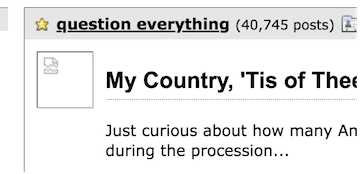
Removed the U block as suggested and it is resolved.
Now will have to use a different ad blocker..
KarenS
(5,050 posts)hlthe2b
(112,922 posts)since my avatar is the CO flag, I found an image online and uploaded it directly. It is working--and, yes, I do use firefox.
2naSalit
(100,209 posts)Actually I think was right around the time of the changes. But not lately, I use Firefox.
left-of-center2012
(34,195 posts)I use Chrome on my laptop
quaint
(4,680 posts)PoindexterOglethorpe
(28,469 posts)Quite annoying.
Make7
(8,549 posts)I haven't experienced this issue but am wondering if the domain the images are coming from might point to the underlying issue.
How do the avatars display if you view this thread on upload.democraticunderground.com?
https://upload.democraticunderground.com/125618496
Do you see all avatars? All but your own? Perhaps missing other ones?
____________________________
How do the following avatars look?
![]()
https://www.democraticunderground.com/avatars/purpleflower.gif
![]()
https://upload.democraticunderground.com/avatars/purpleflower.gif
![]()
https://www.democraticunderground.com/user_avatars/145813.jpg
![]()
https://upload.democraticunderground.com/user_avatars/145813.jpg
If you can see all but the second avatar above, try saving the image of the first one to your computer and then uploading it as a custom avatar. Sounds dumb, but maybe default avatar images are not loading properly for some reason but custom avatars are okay.
When you are browsing DU, your own avatar is coming from upload.democraticunderground.com even if the page is on www.democraticunderground.com (where everyone else's avatar would load from). That seems to be making a difference, although I am not sure why.
question everything
(51,725 posts)with the small image on the top left corner that I posted in the op.
Make7
(8,549 posts)If you have ad-blockers or privacy add-ons, trying turning them off temporarily one at a time to see if it fixes the problem. If one of them is causing the issue, see if you can whitelist 'upload.democraticunderground.com' to make avatars work and still run the add-on.
If none of that helps, also try turning off FireFox's built-in Enhanced Tracking Protection for DU to see if that makes a difference.
Sometimes as software gets updated, things (especially security/protection related functions) work a little different even though you haven't changed any settings.
If you find a solution, perhaps you could edit your OP to inform others having avatar issues what you discovered.