Computer Help and Support
In reply to the discussion: How to Upgrade for Free to Windows 10 Home or Pro [View all]LPBBEAR
(649 posts)I am a semi retired Computer Tech. Ater reading through these posts I thought I should comment.
1. Windows 10 is NOT an upgrade.
Windows 8 and 10 introduced a new addition to the traditional Windows interface that was called "Metro". It was a horrible idea and looked a lot like an AOL from many years ago.
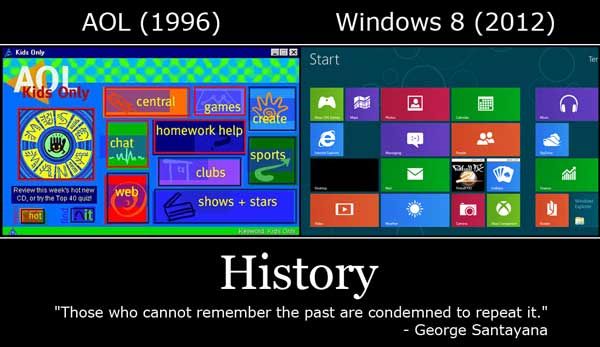
A truly terrible idea from Microsoft. Windows 10 somewhat returns to the traditional interface but elements of Metro still remain.
2. All Windows versions from Vista onward are resource hogs.
Microsoft has always "fudged" their claims about how efficient Windows is.
For instance:
Windows95 can run on 4mbs but reality was 8mbs with more being better
WindowsXP can run on 64mbs but reality was 512mbs with more being better.
Windows Vista can run on 512mbs but in reality 4gbs was what made it bearable.
Windows 7 can run on 2gb but 8gb was where you should be.
Windows10 can run on 2gb but you better have 16gb to make this swine run reasonably well.
The point here is if you are using a system you bought that came with Windows 7 you need to remember that the manufacturer likely built it according to Microsoft's "claims" for hardware requirements. I can guarantee you it won't run Windows 10 with anything resembling decent performance. It may "work" but the system will be sluggish and unbearable to use. You will eventually become frustrated and start looking at replacing your once perfectly functioning computer for a new one. Microsoft likes when you do this. Since they no longer sell copies of Windows 7 you will be forced (locked into) purchasing Windows 10 which they will eventually make as obsolete as Windows 7. And thus the cycle starts anew.
3. Microsoft's "upgrade" fails often.
I have lost count of the number of customers who have brought in systems trashed by Microsoft's "upgrade" to Windows10. While it more often works than not there are a whole lot of failed upgrades out there that ended up with corrupted file systems and unworkable computers. Doing an upgrade like this, over the Internet, depends upon decent Internet connections. Not everyone has the luxury of a high speed fiber connection. Some of you are using (shudder) Dialup or only marginally better DSL connections to your ISP. Additionally I have had customers bring in systems where not only the so called upgrade failed but somehow, magically, the upgrade trashed their "restore" partition making it impossible to even return the system to the original WIndows 7 operating system the computer was sold with. Remember when computers came with a set of operating system discs you could use to restore your system in the event of failure? A few years back Microsoft convinced manufacturers they didn't need to provide those and pushed the whole hidden restore partition idea on the manufacturers. The solution to your once perfectly working computer with the failed "upgrade" that can't be restored because you have no restore discs is yet another trip to the computer store to buy a new computer with Windows 10. Funny how that works. And thus the cycle starts anew.
So, in closing there is an alternative to this insanity. Right now there is a glut of perfectly good computers available exactly because of what I've mentioned above. People who have been convinced they were "upgrading" their older computers by going to Windows 10 have basically dumped thousands of decent used computers. Some are sitting in the garages unused, some end up in yard sales, many end up at places like ShopGoodwill. While they might not be capable of running Windows 10 remember what I mentioned above. Windows 10 is a pig!
Most of you do nothing more than cruise the Internet, check your email and log into your bank occasionally. Very few of you actually "require" any version of Windows. Most of you could use a version of Linux with no problem. Guess what? Linux is free. And guess what again? Linux is not a pig and will run rings around any version of Windows performance wise. That old computer will run like gangbusters with Linux.
Additionally, and in saying this I assume we're all progressives here.
Why the hell are you as a political progressive supporting and giving your hard earned money to a ruthless monopolist like Microsoft who has used their market clout to destroy better products and companies anyway?
If you need help with moving to Linux or have questions I'm happy to help.
Numerous versions of Linux available. Start here to get an idea of whats available.
https://distrowatch.com/